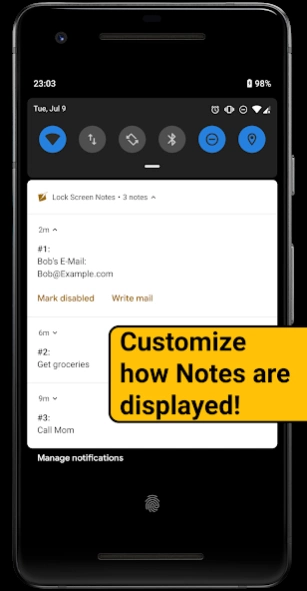Lock Screen Notes 1.0.11
Free Version
Publisher Description
Lock Screen Notes - Create notes that are automatically displayed in the device's lock screen.
With this app you can easily create notes that stick around for later!
Designed for you to be able to create and manage notes quickly without many interruptions. Notes are supposed to be small and not kept for very long as they are supposed to be used for reflections and 'keep for later' ideas, like grocery lists or anything that you need to be reminded of instantly.
Optimized to be quick and efficient so that you can write down your ideas and notes in less that 2 seconds and only one tap of a button!
Once created, a note will stick around and be instantly displayed on your lock screen as a notification.
Notes and the ways they are displayed are highly customization. You can decide if they are grouped together and displayed as a single notification or separate. You can also set if they are always displayed prominently or more subtle. (depends on the type of device).
This App is free and without any ads or tracking! This will not change in the future! Besides that, it is open source and the source code is publicly available on GitHub:
https://github.com/NilsFo/LockScreenNotes
Permissions explained:
-Run on startup: To display the notifications once you restart the device
-External storage: To read / write backups
About Lock Screen Notes
Lock Screen Notes is a free app for Android published in the PIMS & Calendars list of apps, part of Business.
The company that develops Lock Screen Notes is Nils Fo. The latest version released by its developer is 1.0.11.
To install Lock Screen Notes on your Android device, just click the green Continue To App button above to start the installation process. The app is listed on our website since 2023-01-02 and was downloaded 1 times. We have already checked if the download link is safe, however for your own protection we recommend that you scan the downloaded app with your antivirus. Your antivirus may detect the Lock Screen Notes as malware as malware if the download link to de.nilsfo.lsn is broken.
How to install Lock Screen Notes on your Android device:
- Click on the Continue To App button on our website. This will redirect you to Google Play.
- Once the Lock Screen Notes is shown in the Google Play listing of your Android device, you can start its download and installation. Tap on the Install button located below the search bar and to the right of the app icon.
- A pop-up window with the permissions required by Lock Screen Notes will be shown. Click on Accept to continue the process.
- Lock Screen Notes will be downloaded onto your device, displaying a progress. Once the download completes, the installation will start and you'll get a notification after the installation is finished.